Custom Blogger Templates – How to Design Your Own
Have you ever wanted to design a blogger template for your blog? If so, you’ve come to the right place. We will show you how to create your custom blogger templates. You can make your blog look like your own with these unique and free blogger templates, each easy to customize and edit. It’s easier than you think to design a custom blogger template for your blog. It’s much easier than creating a fully-fledged website from scratch.
If you’re looking for a step-by-step tutorial on designing your custom blogger template, this post will take you through the process. We will show you how to create a simple yet beautiful and professional-looking blog template in just a few minutes. Custom Blogger Templates can help you create a professional-looking blog with minimal effort. It’s like having your website but in the form of a blog. When you have a unique website, you know you can change the text, layout, colors, etc., but you don’t have that option with a blog.
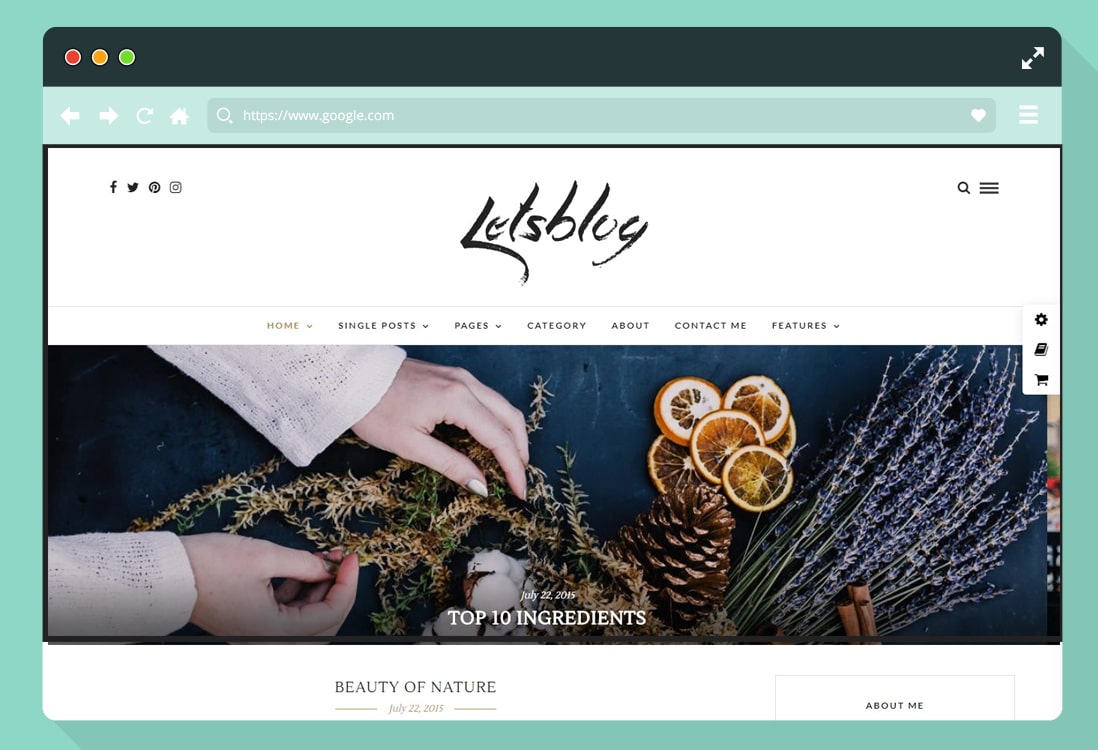
How to choose a template
There are many ways to choose a template for your blog. Some templates are designed for SEO, others for aesthetics, and others for both. A good place to start is to select a template similar to a well-known blog’s design. This will allow your readers to associate your blog with a brand they know. It is also important to select a template that suits your content. For example, if your blog is about food, you might want to pick a template that includes food images and text.
What to look for in a template
The template should be simple, elegant, and clean. It doesn’t contain images, graphics, or unnecessary code. The template should have a simple theme that is simple to use. It should allow you to add a blogroll, a widget, and a sidebar. It should have a simple CSS structure. It should be able to work in different browsers. It should also include a search engine-optimized URL. You’ll be surprised to see how much is included when you download a template. Some templates even come with a complete website that you can install in just minutes.
The Basics Of Custom Blogger Templates
How to design a custom blogger template
What is a blogger template?
Blogging is an effective way of promoting your business and generating traffic to your website. Blogging has become an increasingly popular way of building a business online. Now, hundreds of free blogging platforms are available to users, allowing them to develop their blogs and websites. As such, a grend of bloggers building their custom blogger templates is growing. A blogger template is a collection of files that make up your blog. It is a collection of CSS, JavaScript, images, and other elements that you can customize and use to make your blog look however you want. We’ll review the basics of designing a custom blogger template, including the necessary elements and how to save and publish it.
Steps to create a custom blog template
Creating a custom template is simple and requires no coding skills. It is as easy as choosing a template, and hen adding your content, images, and CSS.
Let’s see how it works.
To start, go to the Blogs dashboard. You’ll notice that your options are limited. It’s because only three templates are available, and they are all the same.
So, let’s fix that.
On the right-hand side of the page, under “Templates,” you’ll find a link to “Create a Template.”
Now click on the “Create a Template” link.
You’ll now be taken to a screen to choose a template or create a new one.
Choose any template you’d like.
Once you’ve chosen your template, you can customize it.
For this tutorial, we will be using the “WooCommerce” template.
Now, let’s add content.
Add text and images.
Use the “Image” icon to insert a featured image into the sidebar.
You can also use the “Text” icon to insert content into the body of the post.
Next, add your CSS.
You can do this by clicking “CSS” in the left-hand menu and clicking “Edit HTML.”
When you’re done, save your template.
Frequently Asked Questions Custom Blogger Templates
Q: Do I need to learn any special software or skills to design my blogger templates?
A: You don’t need any special software or skills. I use free online programs like PicMonkey to create my blog’s header designs.
Q: How long does it take to create a new template?
A: There’s no set time frame, but you should expect to spend anywhere from an hour to a few hours designing your template.
Q: Does my site have to be hosted on Blogger for me to make changes to my template?
A: No, you can host your site wherever you want. All you need is a free Blogspot account.
Q: How do I transfer my blog from Blogspot to my hosting provider?
A: You don’t need to do anything. It’s automatic!
Q: How long does it take to design a blogger template?
A: It depends on how much customization you want in the template.
Top 3 Myths About Custom Blogger Templates
1. You have to be a web design professional to use them.
2. You cannot edit your template without spending money.
3. A theme will work out of the box without knowing anything about coding.
Conclusion
One of the most common complaints about bloggers is that they’re not making enough money. The truth is that blogging can be a pretty lucrative business, but you have to be strategic about what you choose to focus on. For example, if you want to make money online, I’d suggest choosing something interesting to you that you enjoy writing about. If you enjoy writing about something, chances are, you’ll enjoy it even more when you do it professionally. You might want to learn how to create a custom blogger template to earn money online. You can even learn to design a logo in a few hours. But if you are starting, I recommend first taking advantage of the pre-made templates. They’ll save you time and give you a head start.











